Integration
- SDK Download
You can download it from here.
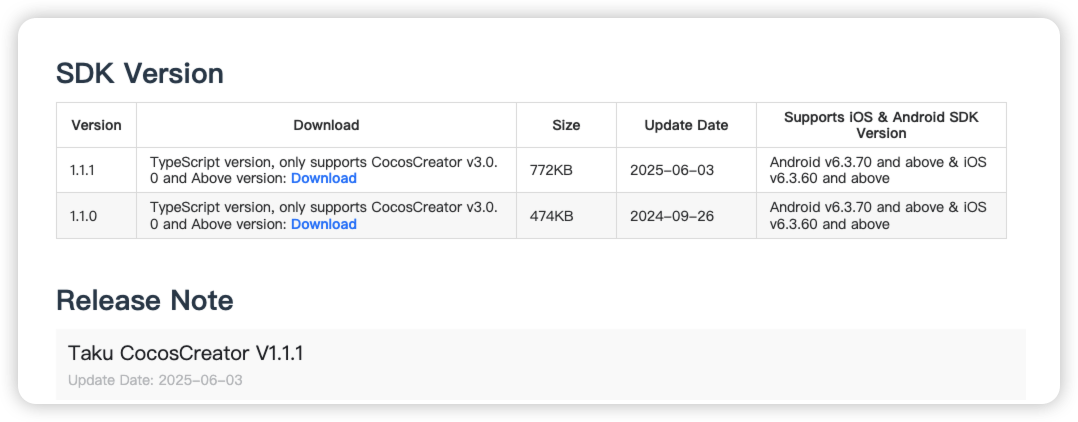
- SDK Import
⚠️ Note: CocosCreator SDK must be used together with the Android or iOS SDK
Description of the downloaded package directory:
| Folder | Description |
|---|---|
| Android | SDK package required for Android integration |
| iOS | SDK package required for iOS integration |
| Android_iOS | SDK package required for both Android & iOS |
Platform directory description:
| Folder/File Name | Description |
|---|---|
| Script | TypeScript code files to be imported into the Cocos Creator project |
| bridge/iOS | Bridge code files for Xcode project, to be added to your game's Xcode project |
| bridge/Android | Bridge code files for Android Studio project, including source (source dir) and aar package (library dir); choose as needed for your game's Android project |
2.1 Android Import Instructions
(1) In the SDK package, select the *_cocosjs_bridge.aar under the Android platform and place it in the project's libs directory, then import it via build.gradle:
dependencies {
api fileTree(include: ['*.jar','*.aar'], dir: 'libs')
}Alternatively, you can use the source code by placing it in the project's src/main/java directory. In this case, you need to add the following ProGuard rules:
-keep public class com.**.cocosjs.**
-keepclassmembers class com.**.cocosjs.** {
public *;
}
```>(2) Please visit here for more details. For integration instructions, refer to here.
2.2 iOS Import Instructions
(1) Drag the iOSCocosCreatorBridge folder into the file list on the left side of Xcode. In the pop-up dialog, make the following selections (as shown in the figure):
- Check "Copy items if needed" under Destination
- Check "Create groups" under Added Folders
- Check the target(s) you want to add under Add to targets
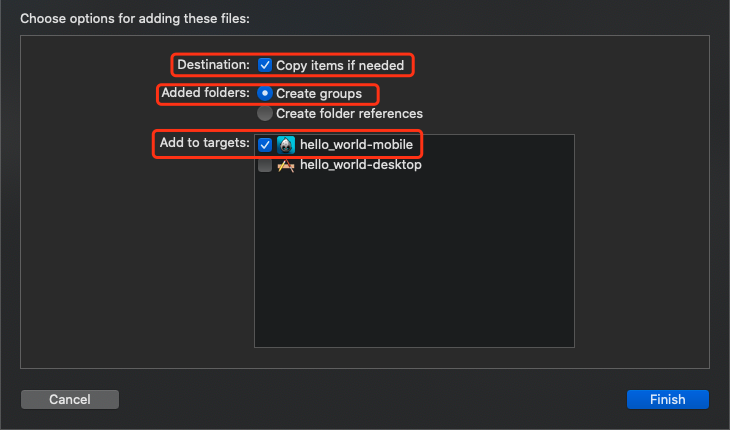
(2) Please visit here for more details. For integration instructions, refer to here.
- SDK Initialization
import {ATSDK} from "db://assets/script/AnyThinkAds/ATSDK";
// ---------------GDPR Initialization Flow start------------------------------
/*ATSDK.getUserLocation(function (userLocation: string | number) {
if (userLocation === ATSDK.kATUserLocationInEU) {
if (ATSDK.getGDPRLevel() === ATSDK.UNKNOWN) {
ATSDK.showGDPRConsent(function () {
ATSDK.initSDK("your app id", "your app key");
});
}
}
});*/
// ---------------GDPR Initialization Flow end------------------------------
ATSDK.initSDK("your app id", "your app key");- Mediation Overview
- Ad Format Mapping
- Meta
- Admob
- Inmobi
- Applovin
- Mintegral
- Tencent
- Chartboost
- ironSource
- UnityAds
- Liftoff(Vungle)
- CSJ
- Baidu Union Ads
- Maio
- Start.io
- Kuaishou Ads
- Sigmob
- VK(myTarget)
- Google Ad Manager
- Yandex
- Ogury
- Digital Turbine(Fyber)
- Huawei Ads
- Kidoz
- A4G(Admob)
- Mi Uion
- Pangle
- ReklamUp
- Verve Group
- Bigo Ads
- Bidmachine
- TapTap
- JAD
- QuMeng
- Amazon Publisher Services(APS)
- VIVO Ads
- OPPO Ads
- Xiaomi Columbus
- Tanx
- TaurusX(Webeye)
- Smaato
- MeishuAdMateX
- iQIYI
- Helium
- BEIZI
- Octopus Ads
- Klevin
- PremiumAds
- Funlink
- Honor
- Custom Network
- Network API Time Zone
- Mediation Network Frequently Asked Questions